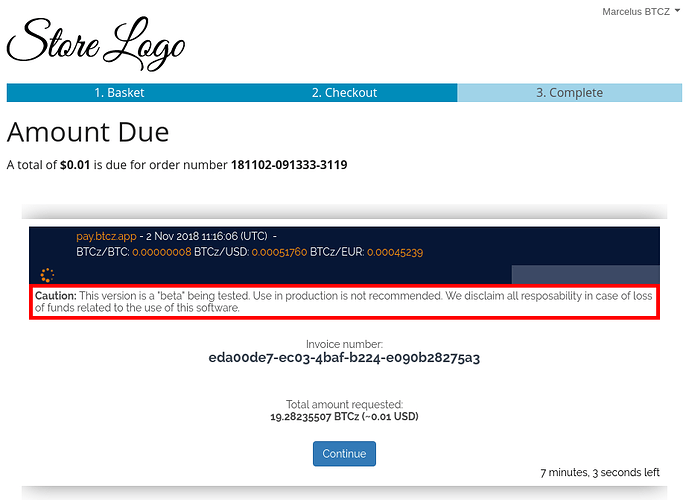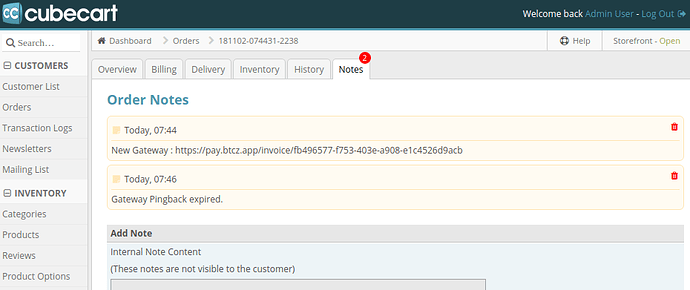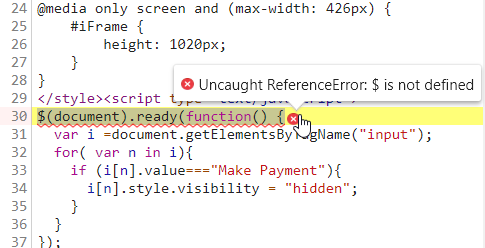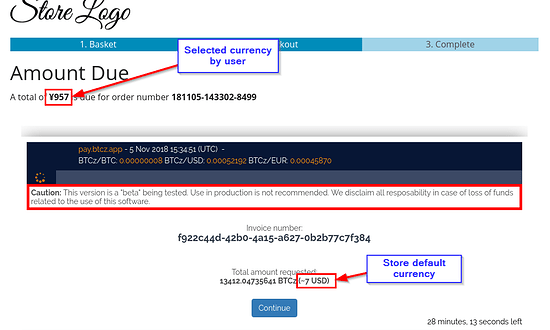Description
Cubecart-BTCz-vx.x.x Plugin is an eCommerce Payment Plugin that is compatible with Cubecart 5.x.x / 6.x.x. This plugin use the https://pay.btcz.app Gateway API. You can find more info about this gateway on the Community hosted payment gateway topic.
This plugin is fully open-source and free to use. You can also check/fork the sources from my Github.
Installation
Please follow the installation guide here: https://github.com/MarcelusCH/BTCz-Pay/blob/master/plugin/cubecart6/README.md
Usage
Once installed and configured, the plugin is ready to use. The end user choice the payment method and the plugin automatically ask a new gateway from the API:
The administrator can see some informations about the payment in the order section of the admin panel. The state of the order in Cubecart is automatically updated:
Important
You should have at minimum 2 notes for each order using the BitcoinZ checkout:
- New Gateway Notes with the gateway / invoice link. Added by gateway creation.
- And Gateway Pingback Success / Expired. Added once the API done the IPN pingback.
Other notes “Gateway paid (or expired): Invoice link” are added if the user is waiting until the end of the payment process. The most important note to check is the “Gateway Pingback” information that update the order status if the user quit the GUI before the end of the payment process.
Update / Issues
I will post here any updates of this plugin. So, check time to time if any new version is available. For any issue related this plugin, contact me directly by reply of this topic or by message (here or Discord).