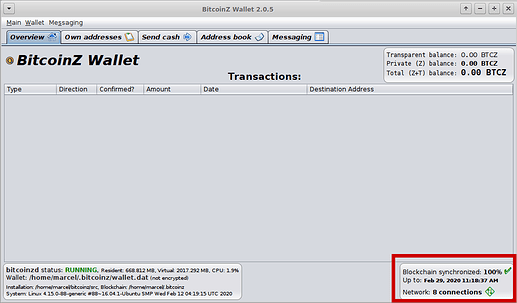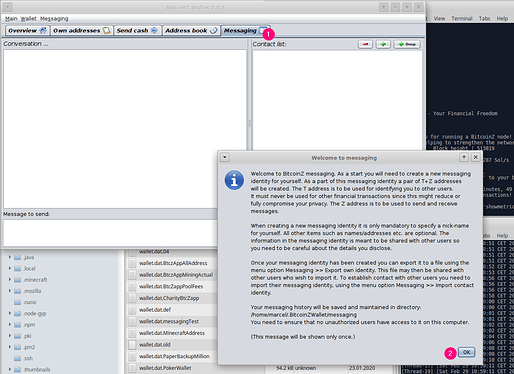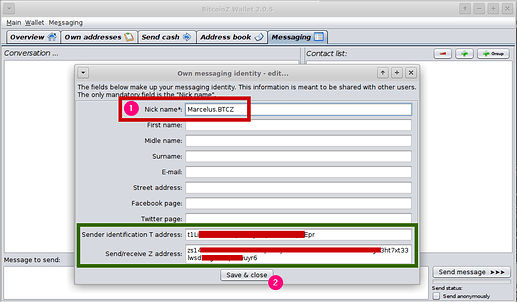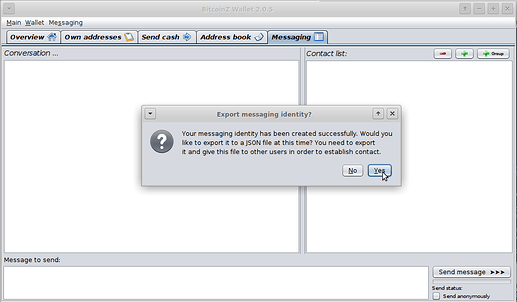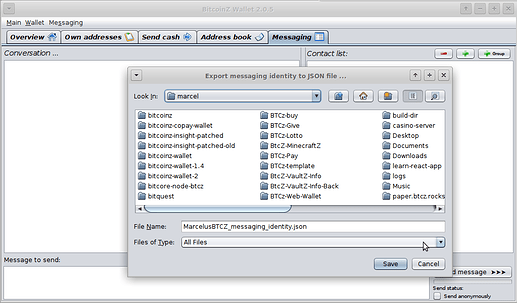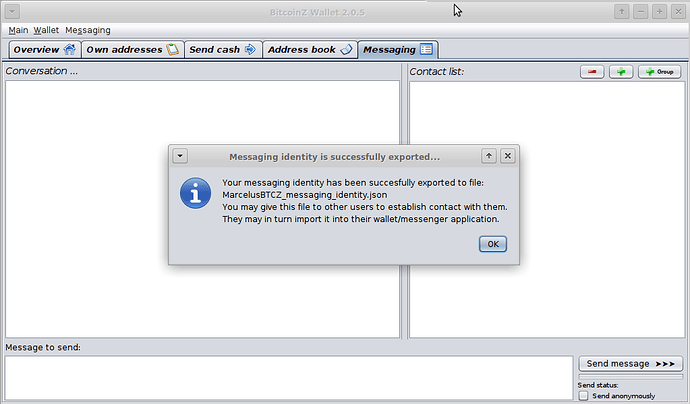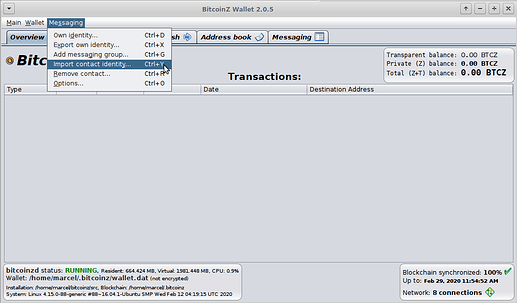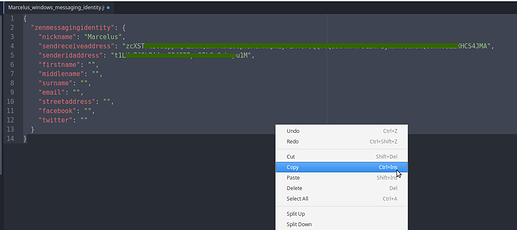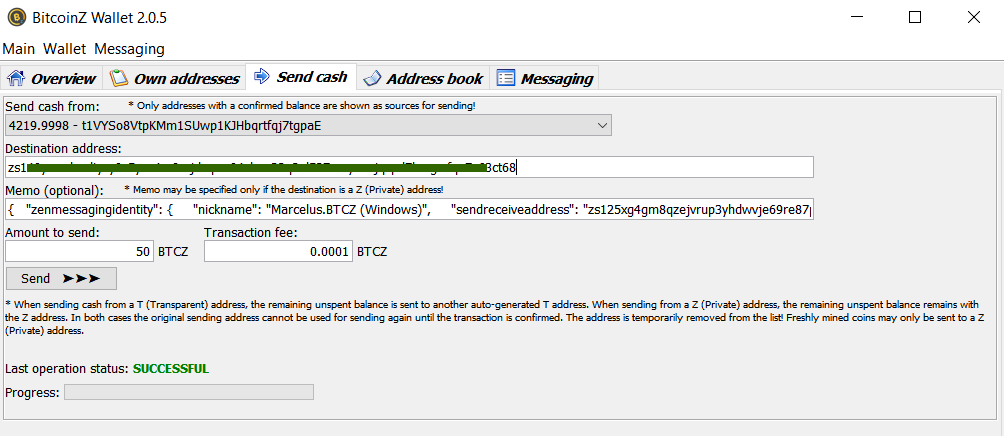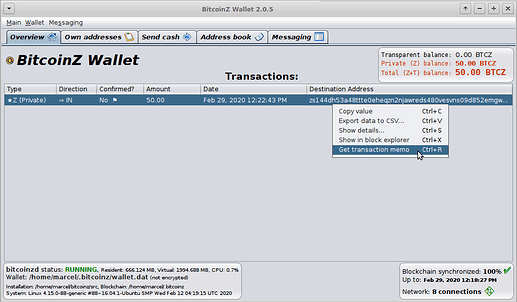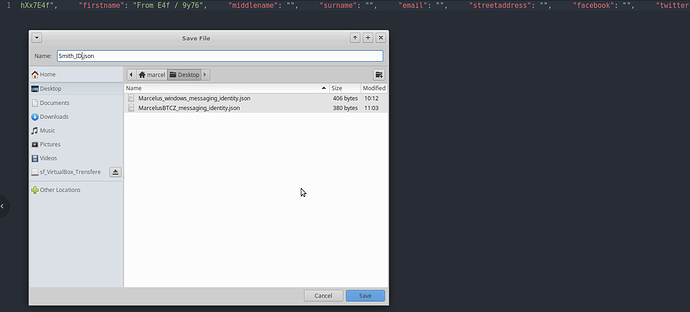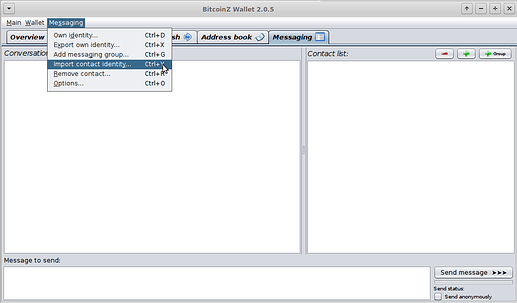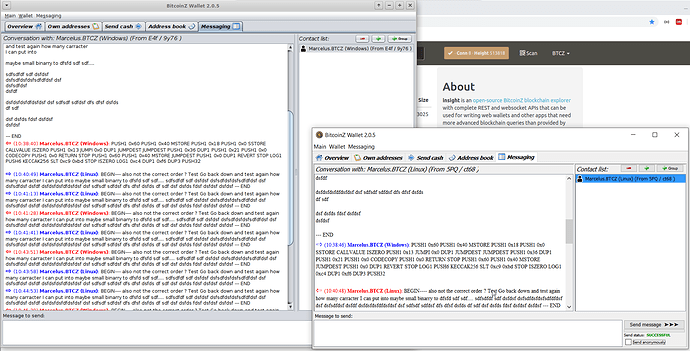Description
Messaging Z allows you to communicate between 2 or more people and guarantees end-to-end encryption without any other intermediary being able to intercept them.
Prérequis
Before you can use Z messaging, you must install on your OS a Desktop Full Node Wallet and perform the complete synchronization of the blockchain.
Download it from the official GIT : https://github.com/btcz/bitcoinz/releases
Or here:
https://github.com/btcz/bitcoinz-wallet/releases
Configure YOUR messaging ID
-
Click on “Messaging” and confirm the dialog box:
-
Complete your nickname and confirm by clicking “save” (Change the addresses already configured only if you are an advanced user):
-
Click “yes” on the Export message identity dialog box and save the file to your desired location:
-
DONE ! You can also get your message identity on the “Messaging” menu, “Own identity…” if needed.
Share your Messaging ID
In order to be able to communicate with someone, your contact must have your Messagin ID.
The simplest (but not very secure) way is to share your file exported in point 3 above directly by Whatsapp, Discord, or any other standard communication tool. The other person can directly import the identity into their wallet By selecting “Messaging” menu, “Import contact identity…” :
SECURE WAY to share your ID
To send your identity securely, you can send the contents of the .json file directly by memo to your contact. Follow also this steps:
-
Your contact, let’s call him here Mr. Robinson, must give you his Z-address used for messaging (no big risk to share only the address):
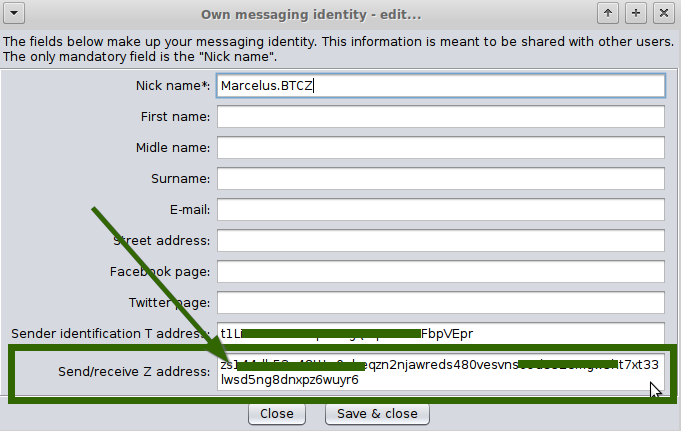
-
YOU are Mrs Smith (in this example). Once you received his Z-address (by any communication way), you can send to Mrs Robinson a small amount of BTCZ with a “MEMO” on this Z-address. In the memo field, put YOUR “Messaging identity” json content:
2.1 Open YOUR jsnon ID file and copy the content :
2.2 Paste the copied content into the “Memo” field and sent it to Mrs Robinson Z-address:
-
Mrs Robinson receive this coins, and a “MEMO” is attached to the transaction. He can see this memo once the transaction is confirmed :
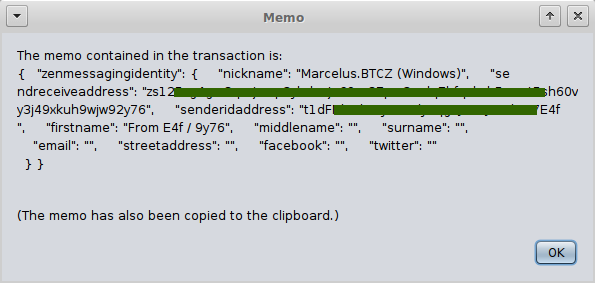
-
Mrs Robinson can now import the identity of Mrs Smith (Nobody else can see this memo) :
4.1 He need to open an text editor and past the copied “Memo” into, than save the file as .json :
4.2 From the “Messaging” menu, he as to select “Import contact identity…”, and open the .json saved file at point 4.1 :
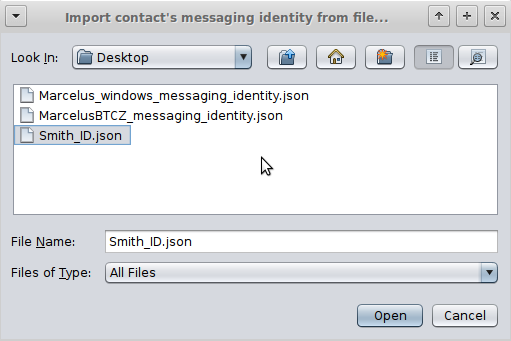
4.3 Mrs Robinson can also share now his own identity by clicking yes :
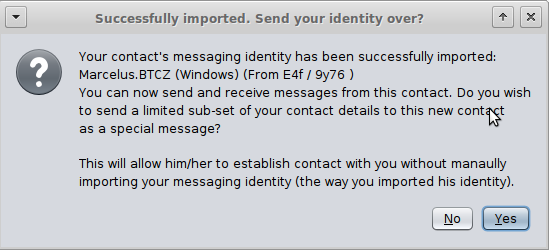
-
DONE ! Mrs Robinson and Mrs Smith can now exchange messages :
ENJOY PRIVACY