I have a old Windows BitcoinZ wallet 1.1.5.1 which I had not used in over a year. I have now downloaded the latest Copay wallet and would like to import my old Private keys. The problem I am having is the copay wallet will only accept a standard 12 word pass phrase and not the old PK with wallet address as the old wallets use to.
I wouldn’t mind to just send the coins to the new wallet but the old wallet will not connect to the block chain. I assume there has been some changes…(?)
Any advice how and if my old wallet will still work for the purpose of a transaction or a wallet where I can use the old style private key ?