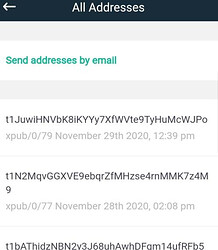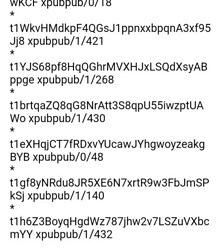Goto: https://iancoleman.io/bip39/
1.) Enter your BIP39 recovery phrase (12 word seed)
2.) Enter ‘12’ for Number of Words
3.) BIP39 passphrase optional if you used when when you created your wallet, you’ll need to enter it here
4.) Choose ‘BitcoinZ’
5.) On BIP44 derivation path TAB make sure the following are set:
Purpose: 44
Coin: 177
Account: 0
External / Internal 0
On the recovery site - your settings should be like the screen shot below. Note the ‘Coin’ box should be 177, which is auto-populated when you choose ‘BitcoinZ’ from the drop-down menu.
Also, very important, if you used a password when you created your wallet - you’ll need to enter it in the ‘BIP39 Passphrase (optional)’ box - otherwise it will not generate the correct addresses for you.
NOTE: You might need to send to an address that you’re able to get the xpub path for cause in the wallet it won’t display some paths that have balances and are not next in line.
Lastly, if you need to know what path has your funds, in your Android wallet goto:
- Settings
- Choose your wallet
- More options
- Wallet addresses
- look for xpub/0/0 or xpub/0/2
These paths (xpub) correspond to the m/44’/0’/0’/0/0 list on the Coinomi site. So xpub/0/2 will be listed as m/44’/0’/0’/0/2 on Coinomi.
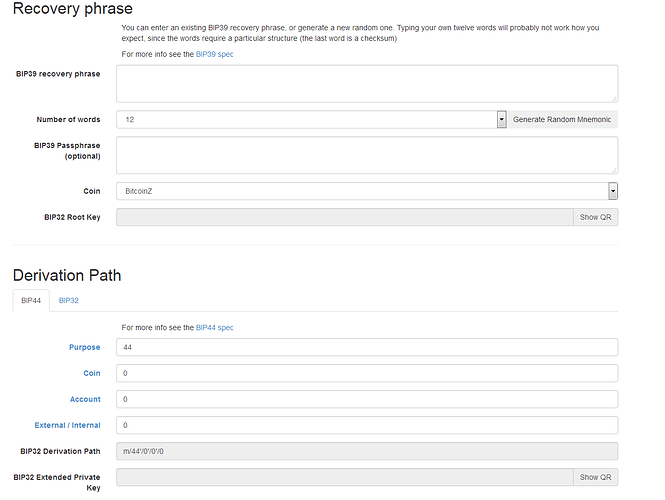
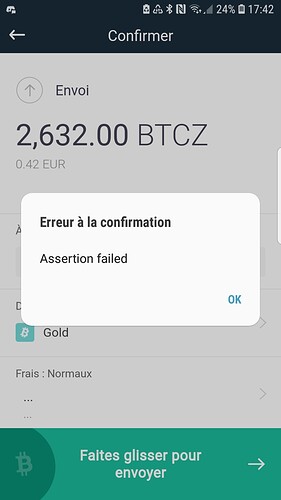





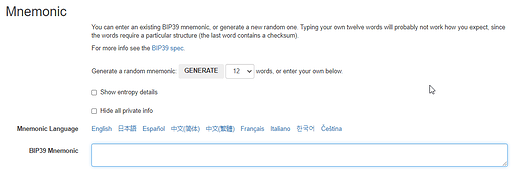
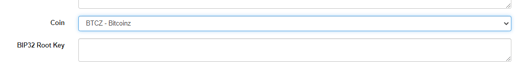
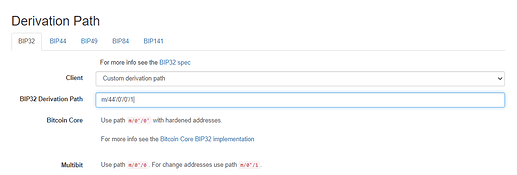
 ):
):