Hi partner,
If you are trying to use the windows wallet, make sure you have the latest version of the wallet 2.0.5 downloaded from GitHub (https://github.com/btcz/bitcoinz-wallet/releases).
If you still have an old version of the wallet, go to the hidden folder “C:\Users\yourpcusername\AppData\Roaming\BitcoinZ” and delete all the files and folders EXCEPT the “wallet.dat” file.
Download the latest version of the wallet 2.0.5 and put it wherever you prefer in your pc (D:, E:, etc.).
Execute the “bitcoinz-wallet.exe” file and the wallet will open and synchronize again with the “wallet.dat” file. Please, keep in mind that this process can take more than 24 hrs depending on your Internet speed.
If you only have the private keys backup file then just execute the “bitcoinz-wallet.exe” file and the wallet will open on blank. Go to the menu “Wallet” and choose the “Import Private Keys” option; the wallet will synchronize again, but again, it can take some time depending on your internet speed.
Do not try to update the wallet while keeping the old files from an old version of the wallet, it will fail and you won’t be able to connect, even if you add the additional nodes to the “bitcoinz.conf” file; this happend to me in the past.
Prior to execute the “bitcoinz-wallet.exe” file, make sure to add the additonal nodes to the “bitcoinz.conf” file as explained in GitHub.
I hope this help and you can get access againg to your mined and stored coins.