We apologize for any inconvenience that the swing wallet not working has caused! We are actively working on resolving the issue permanently. For now, please see below.
Remember - wallet issues DO NOT result in loss of your coins. Your coins live on the blockchain - as long as you have your wallet.dat and/or your private keys, you are safe.
DOWNLOAD LATEST 1.1.5.1: https://github.com/bitcoinz-pod/bitcoinz-wallet/releases
Solution
Close your wallet
Goto %AppData%\BitcoinZ
Delete all EXCEPT your wallet.dat
Re-run your wallet - give it some time to try and find connections to continue the sync from where it left off.
IF connections remain at 0 after a reasonable amount of time, then:
Close your wallet
Edit your bitcoinz.conf file located at %AppData%\BitcoinZ
Edit your bitcoinz.conf with Notepad, Textpad, or Notepad++ to include:
addnode=34.211.79.94
addnode=86.11.170.170
addnode=173.249.11.207
addnode=46.101.249.50
addnode=btcz.kovach.biz
addnode=seed.btcz.life
addnode=bzseed.secnode.tk
addnode=btzseed.blockhub.info
addnode=btcz-us.crypt29.net
addnode=btcz.vnminers.com
addnode=dnsseed.ppcall.ru
Restart your wallet