Yeah I’m having trouble explaining what I mean.
Basically, payment gateways are supposed to fire off a ‘notification’ to the merchant when payment completes or expires - merchants don’t typically keep running API calls to check status of payments.
This is called IPN (Instant Payment Notification). So for example the merchant has an API endpoint that receives a payload from the gateway that tells them a few different things like: status, amount paid, custom field, secret.
This process is called pingback - cause it ‘pings back’ the merchant on completion or expiration. Does that make sense?
I believe you are confusing ‘Pingback’ with ‘ReturnURL’. They are different things. ReturnURL redirects the person after error/complete.
Pingback is the URL to the merchants API endpoint that waits for the status information to be ‘pinged back’ to it.


 But only at half…
But only at half… Also great for testing !
Also great for testing !  I will update the WP-woocommerce plugin, and soon it’s done, I also move an WordPress test site to live too.
I will update the WP-woocommerce plugin, and soon it’s done, I also move an WordPress test site to live too.