hello ,
even after 5 min temp still is not shown by miniz while using 6 gpu :
[ 0d 0h 5m09s] 473(473) 0>GTX 1080 Ti[0°C/ 0%] 39.21 I/s 78.6(78.6) Sol/s 1>GTX 1080 Ti[0°C/ 0%] 40.15 I/s 80.1(80.0) Sol/s 2>GTX 1080 Ti[0°C/ 0%] 39.93 I/s 78.9(79.2) Sol/s 3>GTX 1080 Ti[0°C/ 0%]*38.69 I/s 77.9(77.9) Sol/s 4>GTX 1080 Ti[0°C/ 0%] 39.75 I/s 79.3(79.3) Sol/s 5>GTX 1080 Ti[0°C/ 0%] 39.30 I/s 78.7(78.8) Sol/s
i tried with only one and then with 4 gpu and temperature was read immediately.
then i tried with 5 GPU and temperature is still not shown . in order to exclude a GPU dysfunction i tried first with gpu 0123 and then with gpu 4 & 5 . it worked fine.
so i run 2 different instances of miniz with 3 gpu each .
here is libnvidia-ml.so location :
/usr/local/cuda-10.0/targets/x86_64-linux/lib/stubs/libnvidia-ml.so
/usr/local/cuda-9.1/targets/x86_64-linux/lib/stubs/libnvidia-ml.so
/usr/lib/nvidia-410/libnvidia-ml.so
nvidia ldconfig :
rhum@rig1:~$ ldconfig -p | grep nvidia-ml
libnvidia-ml.so.1 (libc6,x86-64) => /usr/lib/nvidia-410/libnvidia-ml.so.1
libnvidia-ml.so.1 (libc6) => /usr/lib32/nvidia-410/libnvidia-ml.so.1
libnvidia-ml.so (libc6,x86-64) => /usr/lib/nvidia-410/libnvidia-ml.so
libnvidia-ml.so (libc6) => /usr/lib32/nvidia-410/libnvidia-ml.so
I use nvidia driver 410.72
now with the both instances of miniz my outputs are :
1 )
[ 0d 0h 4m19s] 235(235)
0>GTX 1080 Ti [80°C/59%]*38.72 I/s 78.3(78.3) Sol/s 243.7W clk=1683MHz mclk=5005MHz Sol/W=0.32
1>GTX 1080 Ti [82°C/64%] 39.69 I/s 77.9(78.1) Sol/s 244.4W clk=1733MHz mclk=5005MHz Sol/W=0.32
2>GTX 1080 Ti [81°C/63%] 39.29 I/s 78.9(78.6) Sol/s 245.8W clk=1708MHz mclk=5005MHz Sol/W=0.32
2 )
[ 0d 0h 4m27s] 238(238)
0>GTX 1080 Ti [79°C/56%] 39.28 I/s 79.0(79.0) Sol/s 245.3W clk=1695MHz mclk=5005MHz Sol/W=0.32
1>GTX 1080 Ti [73°C/56%] 40.15 I/s 79.4(79.4) Sol/s 240.7W clk=1759MHz mclk=5005MHz Sol/W=0.33
2>GTX 1080 Ti [71°C/52%] 39.92 I/s 79.6(79.8) Sol/s 244.3W clk=1746MHz mclk=5005MHz Sol/W=0.33
while i launch the second instance i’ve got a error message :
************ miniZ v1.0g ************
Error: Bind has been failed
Bind: : Address already in use
[edit] i understood  bind address is the address for telemetry
bind address is the address for telemetry
miniz work very well anyway . i can mine with miniZ the same speed than if i had 9 GPU with ewbf’s miner .
the issue is the number of GPU. if u want to try on my rig i’ll be able to manage an ssh access next week end.
thank you very much for help.