Hi everyone,
thank you all for your encouragement and feedback. 
There is a new miniZ version v1.0j available for download @ https://miniz.ch
- Speed improvement up to ~4%, depending on GPU.
- Current/average power added to console and log/output file.
- Current/average total power added to console and log/output file.
- Added accepted share efficiency per GPU, expressed as a percentage (Accepted Shares/Total Shares * 100)
- Added --shares-detail option to show accepted/rejected shares per GPU, instead of accepted share efficiency.
- Added --log-delay option to define the time to wait (in seconds) before starting periodic writes to the log/output file.
- Added --log-period option to define the time interval (in seconds) between periodic writes to the log/output file.
- Added --f11 option for small tuning. (see Usage page)
- Windows Cuda 10.0 version (excluded Cuda 9.2).
- Bug fixes.
Hive OS support @ https://miniz.ch/2018/12/13/hive-os-support/
Sol/s:
- GTX 1050 2GB ~18-19 Sol/s
- GTX 1050 Ti 4GB ~20-21 Sol/s
- GTX 1060 3GB ~34-38 Sol/s
- GTX 1070 Ti 8GB ~63-72 Sol/s
- GTX 1080 8GB ~64-72 Sol/s
- GTX 1080 Ti 11GB ≥85 Sol/s (stock settings)
Like the previous version, we added support for RTX 20xx GPUs. If you happen to try miniZ on these GPUs, give us feedback so that we can keep improving the miner.
Use Cuda 10.0 versions with the RTX GPUs. Other GPUs should perform better with Cuda 8.0 versions.
For more information, download, and support check the website: https://miniz.ch/
Download miniZ miner here: https://miniz.ch/download/
***** It is advisable to always download from miniZ website, and always verify the checksum. *****
Happy BTCZ mining!