Hi everyone,
Thank you for your support! A new version miniZ v1.5u is out! 
miniZ has speed improvements in the new version: major improvements for 144,5 !
Changelog:
- 144,5 (BTCZ,…): major improvements for various GPUs. Up to 6.5% depending on GPU.
- Reduced memory utilization on 144,5 for all GPUs.
- Fixed connection latency issues.
- Added --ocX option for automatic tunning of the best kernel for your GPU and OC settings, for all algos.
- Added --show-mode option to show the miniZ kernel each GPU is using.
Download miniZ v1.5u here .
Few notes:
-
When adjusting your GPUs settings do not forget to check if your GPU supports oc1/oc2. If so it may boost your performance a little. --oc1/oc2 changed for some GPUs and algos in the new version.
You can also use an option for automatic tunning of the best kernel for your GPU and OC settings --ocX - available in all algorithms. For updated information read the specific topic on FAQ page. -
In this version we have stopped Cuda 8 support. On Download page you can find Cuda 10 version (Linux and Windows).
For additional information check our Usage or FAQ pages.
Let us know how it goes!
Happy BTCZ mining!